Endpoints
Endpoints allow you to push real time events to your platforms
What are Endpoints?
An Endpoint is where OV One sends event data to an external platform, you can think of it as a destination for event information. When something happens with a SIM card, OV One sends details of the event to the endpoint you define.
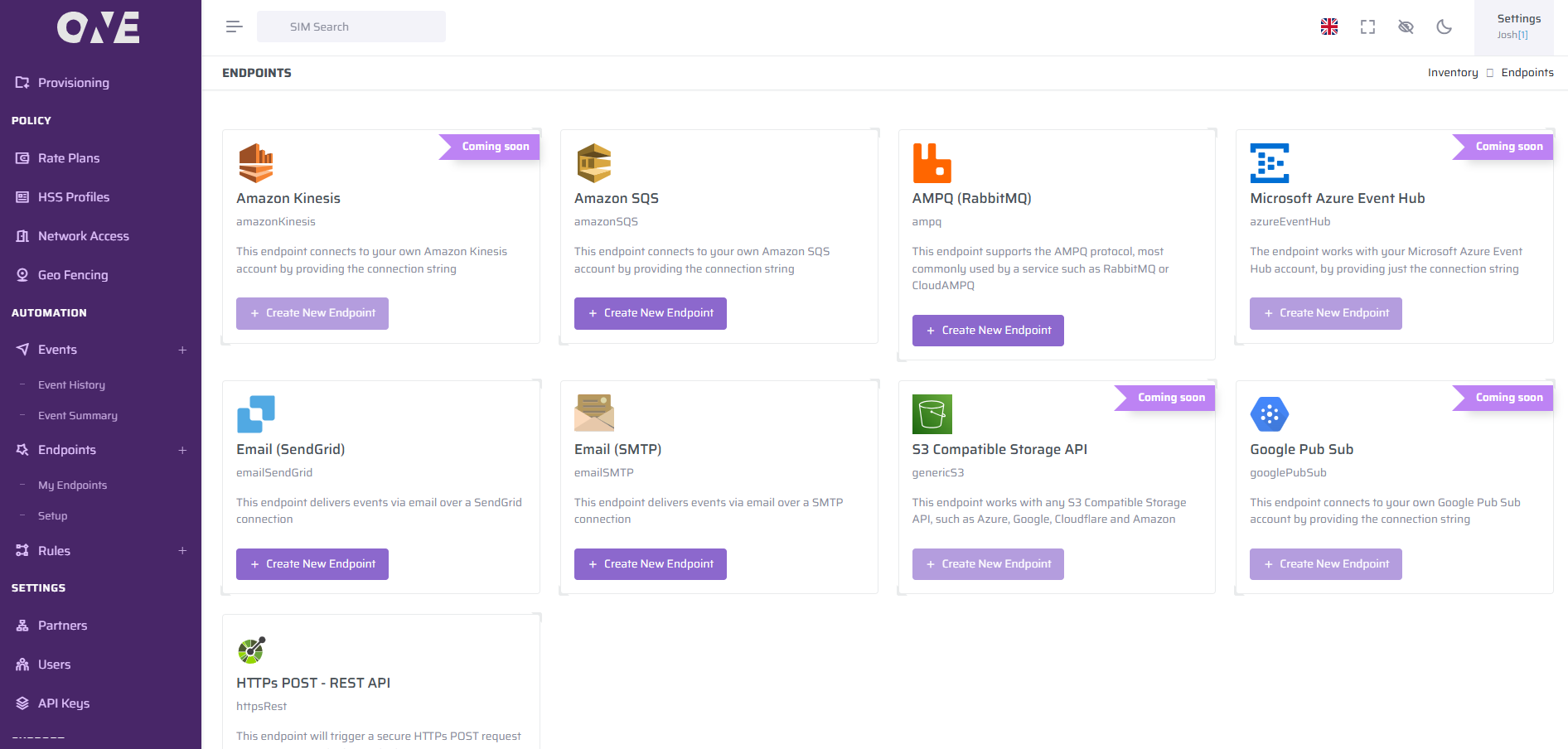
Example of endpoints are;
- HTTP REST API – To receive events in real time through a web service.
- RabbitMQ Server – To send events to a message queue.
- Amazon SQS – For scalable message handling using AWS.
- Azure Event Hub – For streaming event data to Microsoft Azure.
How Events, Tags, and Endpoints Work Together
In OV One, you can link Events, Tags, and Endpoints to create a powerful, flexible system that gives you full control over how event data is processed and routed.
How to Set Up:
-
Create an Endpoint: Start by setting up an endpoint in OV One. This is where you want the event data to be sent (e.g. your HTTP REST endpoint, RabbitMQ, SQS, etc.).
-
Subscribe to Events: Once your endpoint is created, you can subscribe to specific event types. For example, you may want to subscribe only to "Location Update Events" and "Data Session Start Events" to monitor real-time activity.
-
Filter with Tags: You can further filter the events by Tags. This means you can tell OV One to only send events for SIMs that are part of a specific tag or group (e.g., "Temperature Sensors in Europe"). By doing so, you're able to ensure that only relevant event data reaches your endpoint.
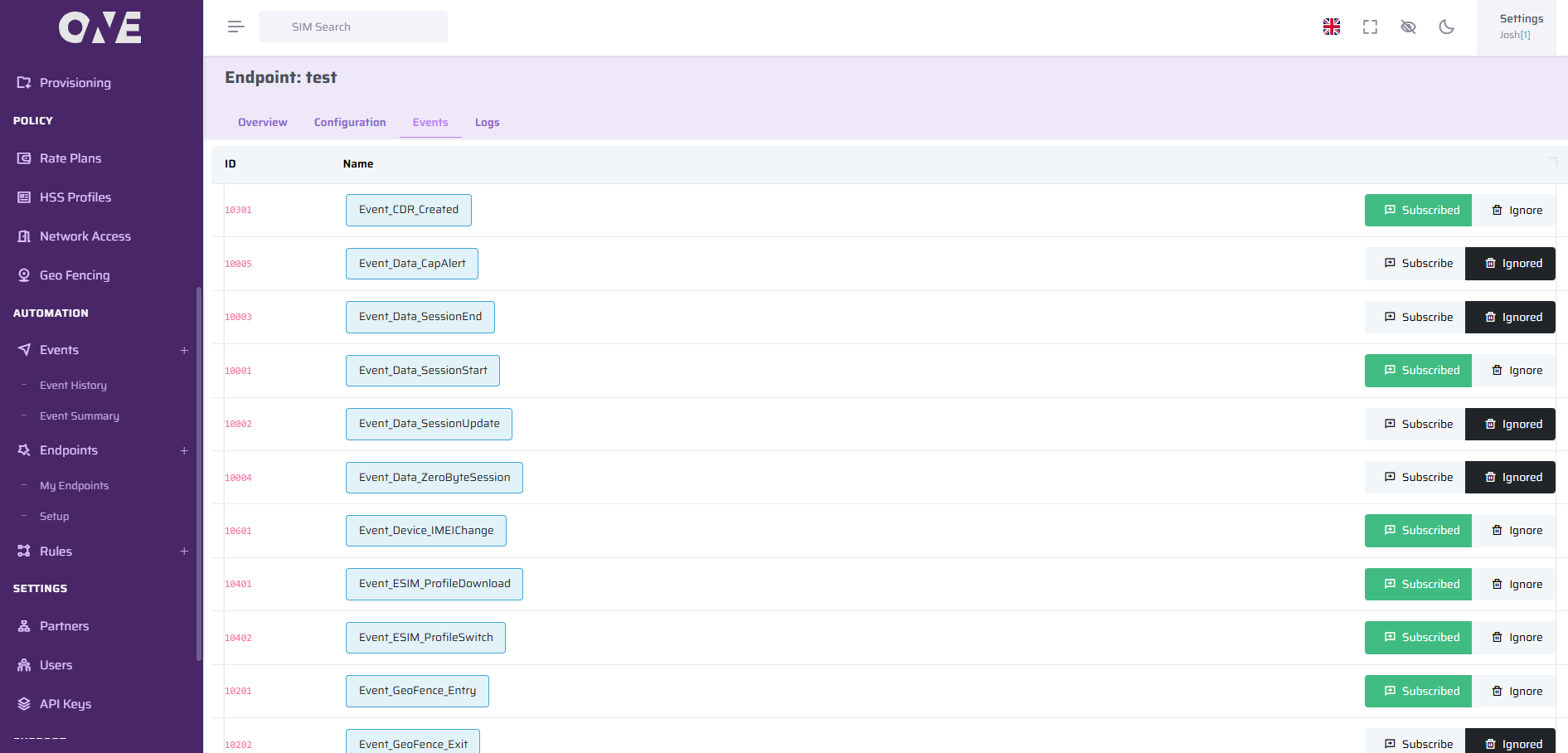
Updated 5 months ago